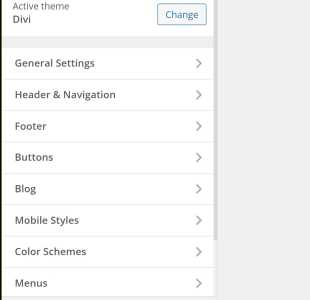Life With Divi! or how to drive yourself batty overnight!
Seriously I think something is wrong with that site since I have managed to use at least the divi plugin on other ones. I'll try it on a new site here.
OK, I figured out at least a piece of it. In the theme builder we had a header, I added a section for the blog and then clicked on the "eye" icon on the right to make them both visible.
It still isn't terribly usable, but now at least something shows up besides the background.
So the site is fine, we just need to learn how to use Divi.
The plugin itself is pretty easy to use with the pure and simple theme. I might need to enable it on the site you want to use it on. It gives you a lot more control of what the content looks like, but there is a sizable learning curve.
The Elegant Theme that uses divi is a piece of work, we are just STARTING to figure it out. You are welcome to try it, but I am pretty much as clueless on how it works as everybody else.