There is a lot to learn with Gutenberg, I think the first thing would be don’t try to do your formatting with a word processor. The problem is the code it generates is not HTML code. You may be able to save it as HTML code and use it but a simple copy and paste isn’t going to work.
That said, there is a heck of a lot you can do in the Gutenberg editor yourself if you learn how to use it. In the interest of not reinventing the wheel, probably a good place to start is this article: https://www.codeinwp.com/blog/wordpress-gutenberg-guide/
Really short version:
Pull up available blocks by pressing the + sign at top left.
Text formatting tools are in the Block editor on the right ->
When you have the available blocks section open, check out patterns, they have some interesting pre-made blocks in those that can be easily edited.
“Don’t believe everything you read on the internet”
– Abraham Lincoln
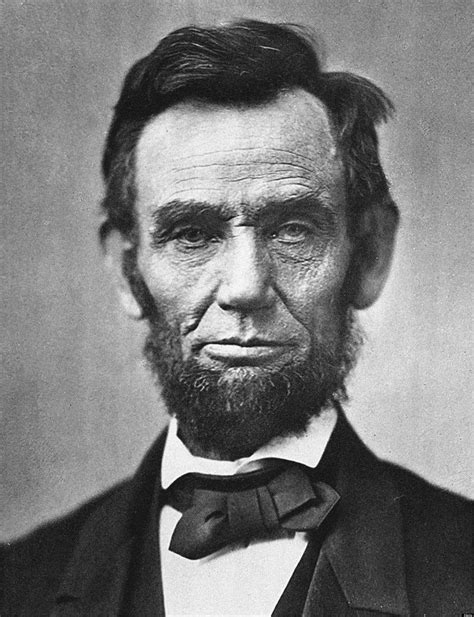
Actually you can do a whole lot more in it than I originally gave it credit for.
Including breaking it into columns which is probably how that pattern above is done

Anyway play around with it. While DIVI gives you a lot more options, Gutenberg is pretty full featured once you get to know it. Oh yeah, and SAVE your draft periodically. You don’t have to publish to save, and it saves half an hour of work going
*POOF!*
That link is up on the top right.
I see you do your best thinking at 2 am also! Man I hate full-moon nights.
Yeah, both my sister and I wake up in the middle of the night and do things. We blame our dad for the gene.
Me too. Our minds are just too filled to let them relax. At one time I turned my devices off at 6 pm to let my head clear before bedtime. (But one misses all the best stuff that way, so…)
Hello Vero! Testing testing…
Hello Neetu! I sure miss you! Hope you are back online soon.😊
Thanks for taking the time to post all of these tips for everyone!