
To start this process, click on the Sites tab then on the link “Create New Site”
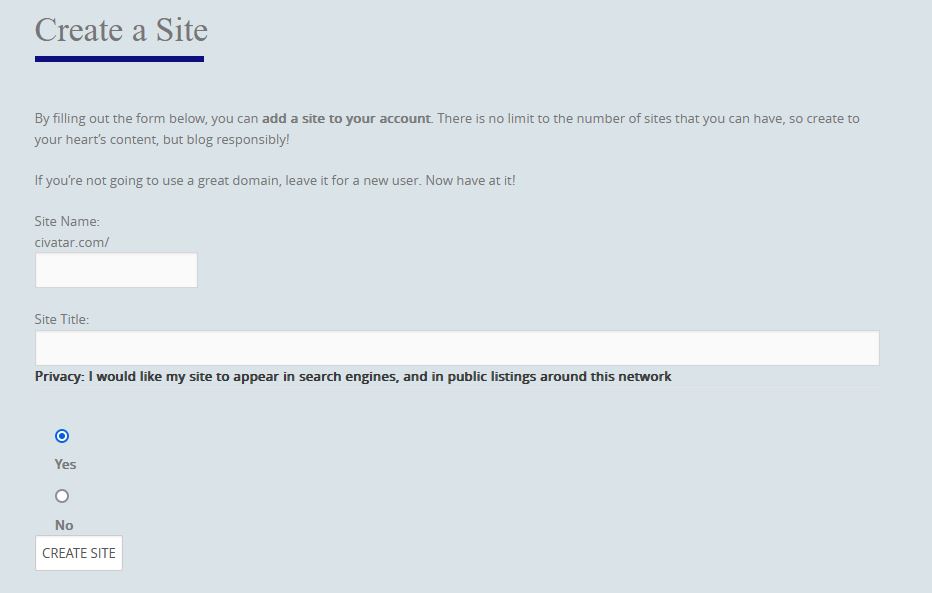
So Site Name for example, could be nutsyandtheegg and Site Title could be Nutsy And The Egg
They don’t have to match, but the Site Name DOES have to be unique – if somebody else used it already on this site, you can’t, and you will get an error, so keep that in mind
Here’s what it looks like after the site is created:
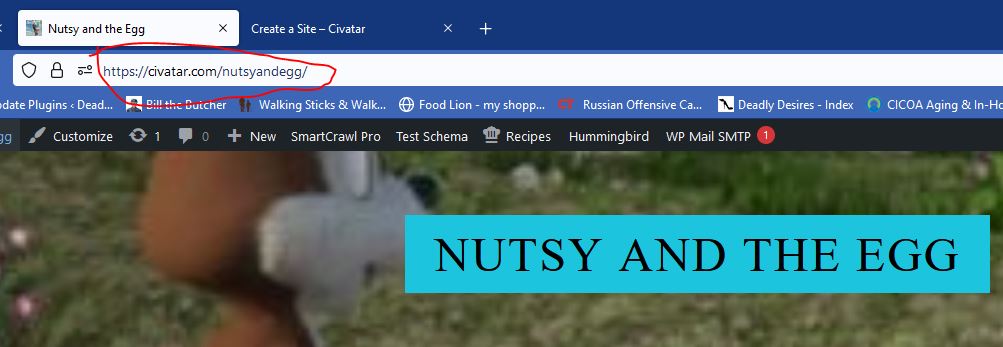
That’s the reason there can be no spaces or special characters in it.
I’d also like to point out that if you want to invite someone to visit your site without going to civatar first, just give them that URL, it will take them directly to your site, they don’t have to go directly to civatar first.
OK, one last issue and we are done:
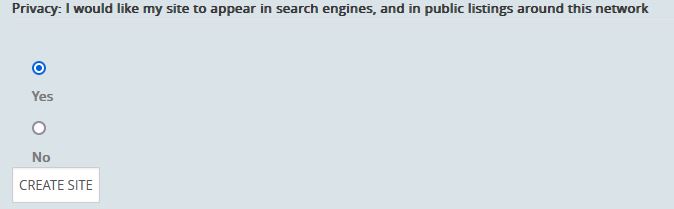
It is still findable if you have the URL to the site, and if you give that URL to somebody, they can get to your site.
The last item is if you choose to make it private as you work on it, I have to flip a switch for you to make it public afterwards. No big deal, I just have to check a checkbox, just let me know.
That’s it, two text boxes to fill, one radio button to choose, then hit that CREATE SITE box and you are on your way!
Last note: What you really have there is your own wordpress site. You can play with customization, menus, categories, pages, anything you can do on a wordpress site except for install your own plugins. That has to be done at the network level.
And if your site is marked public, anything you do there will make its way to the activity feed on Civatar itself.
Any questions, just ask.
What about wpDiscuz 7 and all of that downloading stuff we find on our dashboard? I am assuming we have to download it for plugin usage if we want to post media or recipes or anything other than just a straight forward blog?
And secondly do we need to download it in order to have the log in/off opportunity for our pages. Right now, it is hard to log on and off to get between pages, there is a lot of searching and backtracking to our individual sites to log off of our sites,and then we have to log off of civatar’s site before being able to log in to our second sites. If we are going to use “sites” instead of groups because of the groups limitations it’s going to be even more of a headache.
You shouldn’t have to log off of anything. I find when I run into trouble it’s because I’m trying to sign in with both accounts on the same browser. That comes under the heading of “don’t do that”, use a second browser for the second account. And if you have more than two you’re a braver man than I am Gunga Dinn.
As far as downloading, you shouldn’t have to do that period. I might need to activate some plugins for you. What is Discuz asking you to download? Really the only people that can download or update plugins are network administrators.
Upload New Media
Please complete required steps to start using wpDiscuz 7 Go to Installation Wizard »
Activate wpDiscuz – Embeds plugin !
Please enter and activate your license key for WP Mail SMTP Pro to enable automatic updates.
myCred
You are just one step away – Complete “myCred” Activation Now
Drop files to upload
or
So we just need to have multiple browsers open if using more than one page/site/group?….(whispering to self, I need a bigger laptop)
No, just if you have more than one user account. I have two for example, nutsy and Dio. I have problems if I try to sign on with both of them in the same browser. I don’t have any problem switching between the sits as Dio.
I think I fixed all your issues on Perch from Above, let me know if you still see anything goofy there.
Oh, and which site are you having the issue with? I’ll take a look.
screenshot of the page…I get it when trying to add Media, project, or recipe
My cred just ignore for the moment. It isn’t installed correctly anywhere, It’s something I am still working on. It’s a pretty complex gamification module that needs to be hooked up to Paypal or Stripe. I’ll talk about that one more when it is ready.
WP Mail is our mailer, I’m not sure why it is showing up on the sites, it’s another one I need to finish looking into setting up. It is working correctly on Civatar which is where I need it to work. I don’t know if I want it anywhere else, there is a cost on sending emails through it if it uses sendlayer, and I haven’t figured out how to configure it to use the local mailer also. Too much stuff to do 🙃
k, I will ignore what is still there, later on I will try to add a recipe or media and see how well it works.
Great article That should clear up a lot of things.
…annnnd the paper clip is back. (I bet you lose it on purpose so I can’t throw these silly looking smileys at you!)
One more question, I thought I saw it somewhere, but maybe I was wrong. Can you “pin” a particular blog to remain on top of your page?
I’m working on the site creation, and after some reading I may have questions…but speaking of reading, can something be done about the awful contrast deficiency? Gray on gray is an eye strain, and I would like to concentrate on the words without the pain of the strain. Please?
Second try. “quick draft” on the site just goes away with no option to post it. My question was if there is a setting to turn off “approve” and emails for each comment.
My replies aren’t sending. I’ve been on civitar but it shows I was last on 5 days ago? Am I doing something wrong? Thank you.
 Spooky things are happening again. I’m getting notifications about comments on my posts here,
Spooky things are happening again. I’m getting notifications about comments on my posts here, 