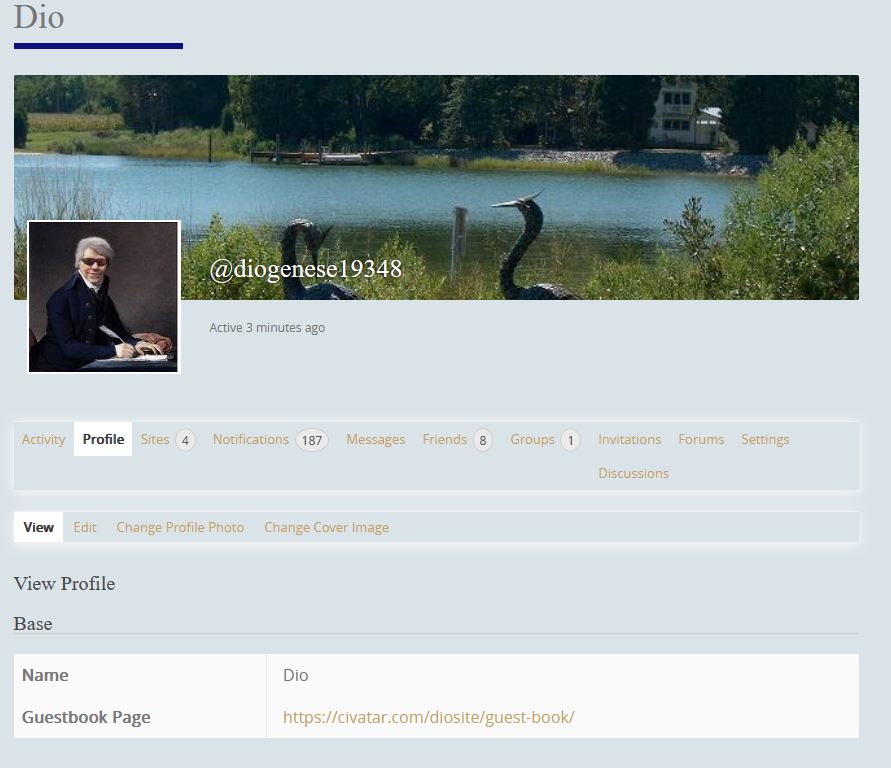Just some random words to go with the random picture on this site
Link to a picture on another site


Just some random words to go with the random picture on this site
Link to a picture on another site

No kidding, Dio how many months has it been?
Yeah, yeah, well…
Got two new used computers to replace ones that can’t run Windows 11. Nice pieces of work, but since they weigh close to 60 pounds each being server class workstations, it took a bunch to get them up the stairs into the computer room. This is the computer, got two of them.
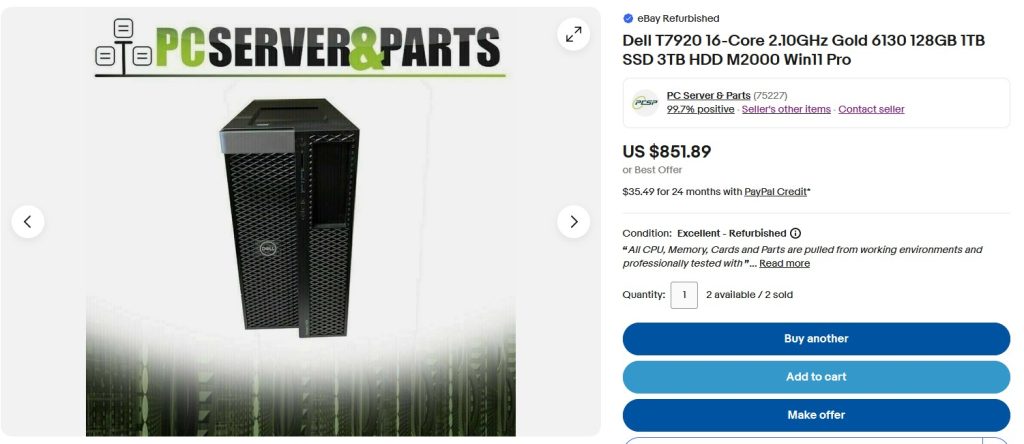
AND of course immediately after I bought two computers my daughter wrote me to tell me the insurance company told her she needed to replace her roof. She had $10k, she needed another $14k and that’s sort of what dad’s are for.
I finally got around to getting my comic site back up, that’s part of what’s been keeping me really busy, if anybody is interested it is here:
And lastly I rented a new server on the Internet and it is time to move this site to it. The O/S on the old one is out of date, and can’t run the current production level of PHP.
I have other things to shift off there first, I’ll write more about it when the time comes. The disruption to this site should be minimal, it sometimes takes a couple of hours for the IP address to change, I’ll have the new instance of the site running before I switch it.
So what did I miss?
I bought a new monitor on E-bay Wednesday, it was $200 off, and I had a coupon to take another 20% off that, so a $700 monitor for $400. And I can just hear the first question: “A $700 monitor?!!?” Yeah well this is it:
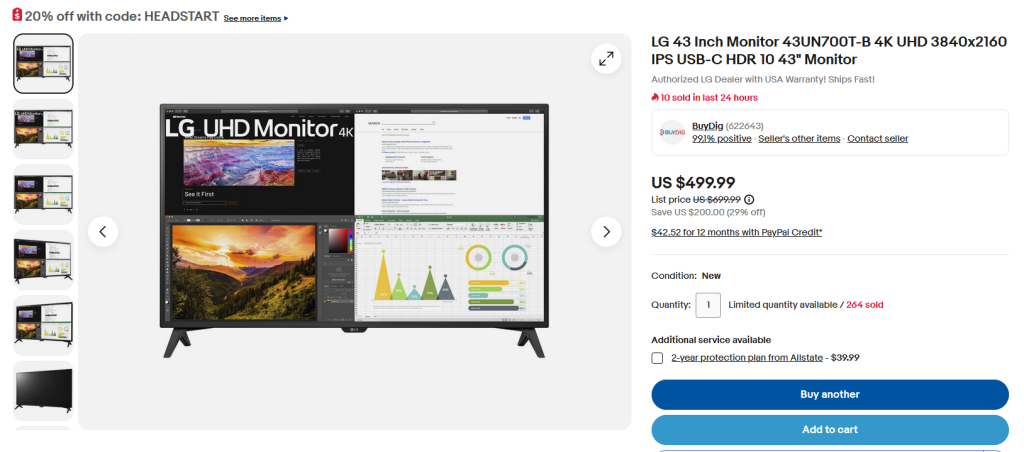
Yeah, and it is every bit as big as it looks. Now I have a bedroom devoted to my computers, there is a desk pretty much the length of one wall I have three of them on, it is L-Shaped and I have six monitors on it. This thing is replacing two of them.
I measured the space, it fits ( the thing is 3 1/2 feet long ) and let me tell you, looking at the length on tape measure is nothing like looking at the monitor in person. It’s huge. Now all I have to do is figure out how to get the thing upstairs to the computer room.
I got a 55 lb office printer up here, I figured I could get a 40 lb monitor up here too. Now I’m not so sure, I might have to call for help 😉
A number of cities are choosing drone light shows instead of fireworks displays for the 4th of July celebrations. There are a couple of reasons cited, fire prone areas do it to avoid accidentally starting fires, others cite air quality. Some are running hybrid fireworks / drone displays. Either way, the drones can be pretty impressive. There are some drawbacks, I’ve linked an article that discusses them along with a Youtube video of one taking place.
The power went out twice on Saturday, once around 8:00 am, then it came up around 10 am for 15 minutes or so, then went out again until noon.
When it came up the second time, the alarm in the garage went off. Now I should say here that I didn’t know I had an alarm in the garage, I have no idea what it’s for, or what sets it off. It’s part of the alarm system that was in the house when I bought it, I have no idea how most of it works, and have never armed the house.
In any case this thing in my garage is going “Beep-beep-beep-beep….” You get the idea, and when I got to the garage from the kitchen door I found the thing also had a strobe light that was going off. It was on the ceiling next to the garage door opener, I had noticed it before, I had never been curious enough to see what it was. I went back in the house and tried to reset it from the alarm system control panel, no luck there. I went back into the garage and reset the circuit breaker for the garage which took care of the problem.
Issue taken care of, I started back into the house… and I realized I had closed the kitchen door, and it was locked. Several volumes of bad words later…
I might also add here that since the power had been off all morning, I was still in pajamas, house slippers, and of course hadn’t shaved or combed my hair.
And since there was no way back into the house except to call my sister who has a spare key, or a locksmith who would charge an arm and a leg for an emergency call, it was time to wander over to my neighbor’s house to ask to use their phone.
My neighbor was up, and let me use her cell phone, but was worried I might find her living room to be disorganized. I pointed out I was wandering about in slippers and pajamas and if I was a house, I would be her living room. It’s a good thing I am past the age where you can be embarrassed by your appearance.
And of course in the age of cell phones I had no idea what my sisters phone number was since I had always called her from my cell phone, which was conveniently locked in my house. So it was on to my neighbors internet, and another fun edition of trying to get somebody to give you a phone number without paying the low low price of $4.95 a month forever for the service.
Happily I managed it, called my sister, and around an hour later was back in my house.
It was not one of my more productive Saturdays.
WordPress gives you a way to categorize your posts. The reason you would want to do this is that it allows you (or your readers) to filter the posts to the ones they are interested in. Taking the “Nutsy and the Egg” site for example, I have categorized my posts by music and the comic names, “Nutsy and the Egg” and “Bananaman” Now, instead of having to scroll through all the posts, I have filtered them so you can read all the Bananman Comics in the same place for example, instead of scrolling down the main blog to find them all.
You can also create a hierarchy of categories, so for example I could put all the comic posts under the higher level category “comics” and the lower level category of their name.
I’ve also set up a “Featured” category which contains the latest post from each of my other categories, so if you go there you get the last music post, the last Nutsy and the Egg post, and the last Bananaman post. I’ve made that my main page.
Which raises the question of what you need divi for.
The problem with word press categories is while you can have separate menu items for each, which I already have, it isn’t really a page, and you can’t put anything but that filtered feed on it. At least they haven’t added that to the Gutenberg Block Editor yet.
Divi lets you do that. You create a Page, not a post, can put whatever else you want on the page, then add the category feed as the last item on the page.
This means if you want to have say a cooking blog, an entertainment blog, and a general discussion blog all on the same site, you can do so.
I received two donations yesterday, one for $200 and one for $50 and I’d like to thank the people who sent them. I’ve got real names over on Paypal, and I think it was Viccles and Quasi that sent them, I may have that wrong 😛
I appreciate the help, I’ll itemize what was spent starting up the site, at some point, and more importantly what the monthly expenses for running it are.
As I have mentioned to some people, a lot of the plugins I have here I use on multiple sites, and I get unlimited licenses where ever possible for that reason.
I do intend to set up a method where the site can pay for itself without resorting to memberships. I’ll get more into that later also.
We also need to be setting up an organization of some sort to be responsible for running the site, I don’t intend to be chief cook and bottle washer and make all the decisions myself once we get out of set-up phase, but it’s going to take some people volunteering and organizing to accomplish that.
In any case I’ll be writing in more detail on that later after everything is up and running.
I will mention I am in a different position economically than Kim was, I can afford to support the site at it’s current level of membership. If it starts getting larger, needs a bigger server, or starts sending a lot of email and I need to expand that service, that’s the point I’ll start needing support from the members.

A big Weird Al fan. And yeah, maybe a little Tacky too.
(Go to blog for video)
What I have in mind with these is creating a page on each person’s site named “Guest Book”, putting it on their menu, and putting a link to it on the user profile.
I will also set the site so that when you click on a user, the profile block comes up first rather than the activity block. The Code to do that is here: (Just so you get an idea of what it takes to make changes to the place)
There will be some manual steps involved, which either the member can do, or I can do for them. Essentially they would have to create the page and put the URL to the page in their profile.
Doing it this way comments added to a person’s profile page will not be included in the activity stream, which would quickly become unreadable if it included chains of Guest Book Comments, and allow everybody to fully customize their own guestbook pages.
Here is how it works: you click on a person’s user name in any post, it takes you to their profile, you click on the link to their Guest Book. Two clicks total.